CTRL-{A,X} in Vim
Turns out that CTRL-A and CTRL-X are actually useful.
A little while ago I learned about the CTRL-A and CTRL-X commands in vim. If you are not familiar, CTRL-A is used to increment the first number after the cursor while CTRL-X is used to decrement.
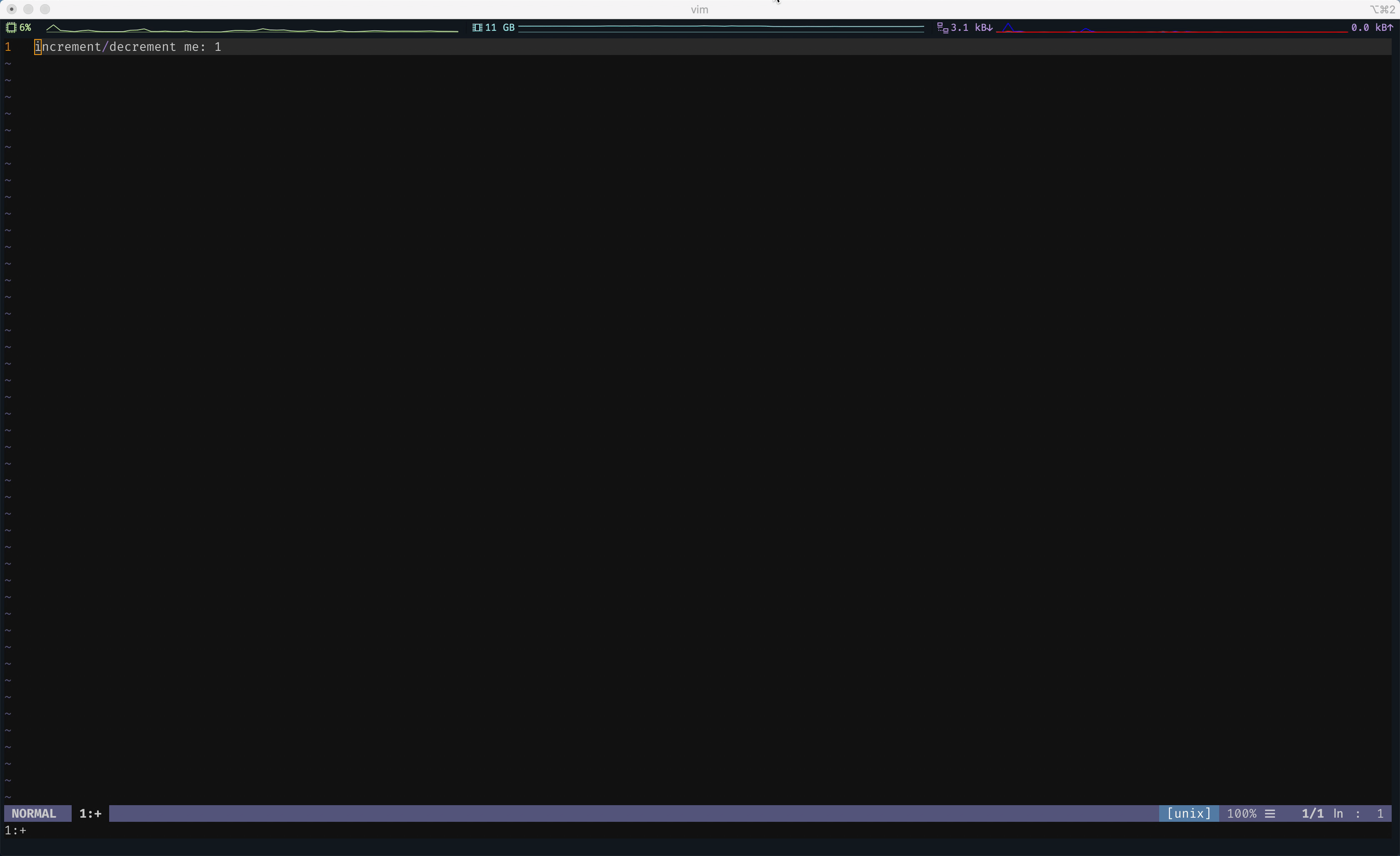
I thought this was neat and filed it away as a fun party trick (yes, I am a blast at parties).
After using it only sparingly since learning, it finally dawned on me where this command could shine… MACROS!
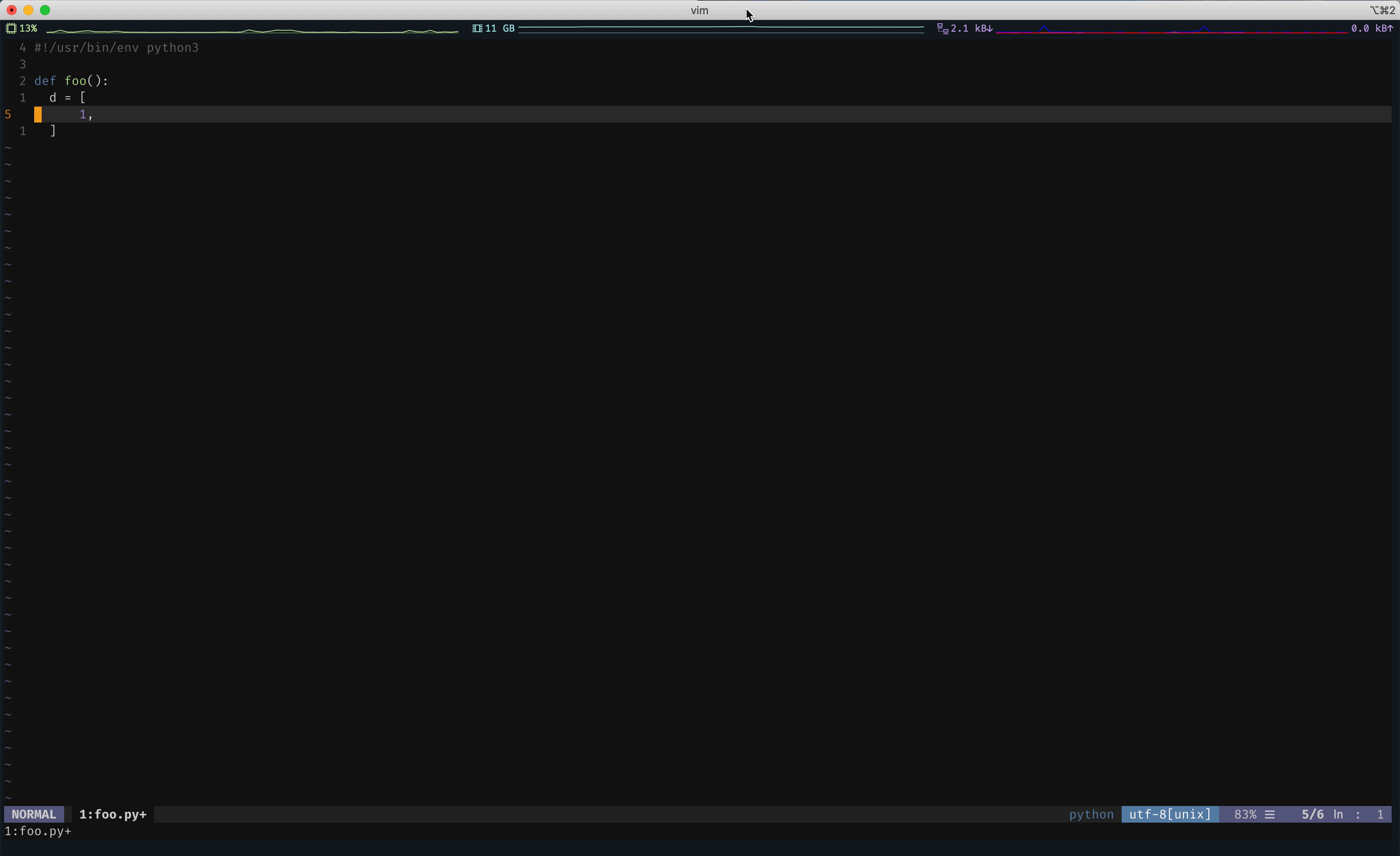
Above you can watch me yank a line, put the line, and then increment the integer. Those three actions are recorded as a macro into register w. We replay them a number of times to build up a list from 1 to 10.
Of course, if I had just RTFM I would have come across this…
The CTRL-A command is very useful in a macro.
Example: Use the following steps to make a numbered list.Sigh… Oh well. While we are here, what else can we learn from the docs? Poking around a bit more, I came across this little bit.
:help CTRL_A
...
*v_g_CTRL-A*
{Visual}g CTRL-A Add [count] to the
number or alphabetic character
in the highlighted text.
If several lines are
highlighted, each one will
be incremented by an
additional [count]
(so effectively
creating a [count] incrementing
sequence).
For Example, if you
have this list of numbers:
1. ~
1. ~
1. ~
1. ~
Move to the second "1."
and Visually select three
lines, pressing g CTRL-A
results in:
1. ~
2. ~
3. ~
4. ~And in action… 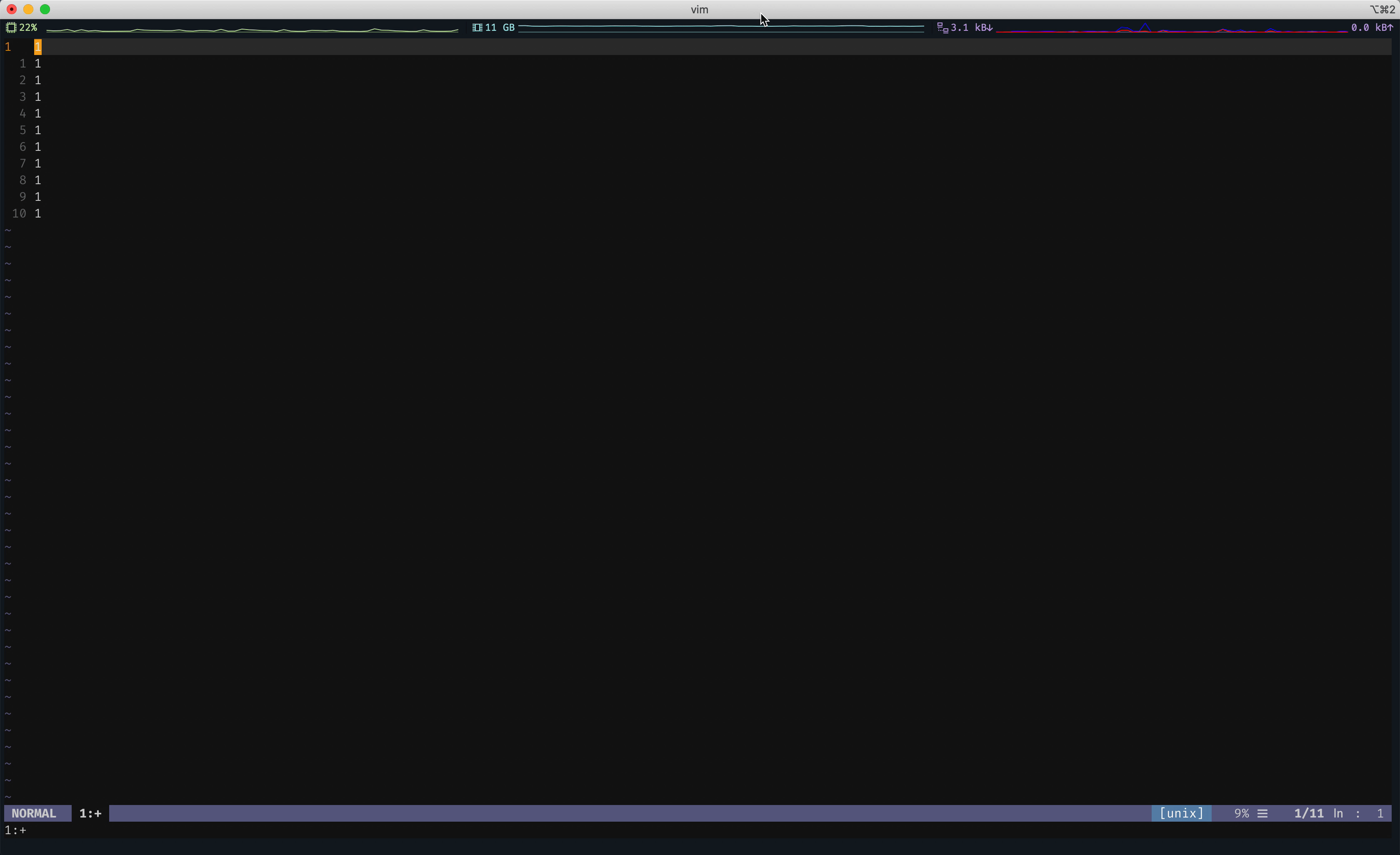
Awesome. Now go show off your vim-foo!